Installation Tutorial
The installation of your service is simple to do and quickly. So that you will have your personalized bot active and managed by our service at the end of all configuration.
Before starting hiring on our discord create or look for the desired bot TOKEN on the Discord Developer Portal, after creation and already with the token in hand you can hire the service on our Discord.
Creating your first bot
To create your bot through the portal, you go to the button:
After that will start your creation, after creating it go to his settings at:
At this stage only disable the user install option:
And the install link, leave it in none:
After that go to Bot:
Then disable the option of public bot: 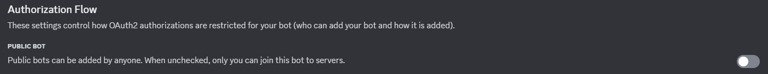
And activate the last 3 options (Presence Intent, Server Members Intent, Message Content Intent): 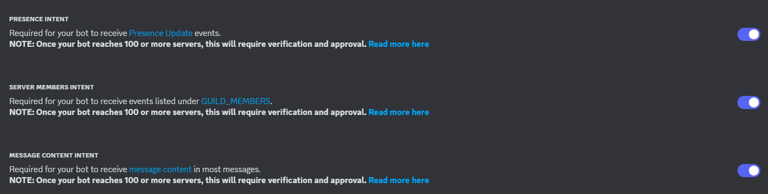
WARNING
Step above is very important for the operation of the service....
After that click Reset Token to get your bot's TOKEN, it is very important for it to configure it in our system.
After these steps and with the TOKEN already in hand just go to OAuth2, Oauth2 URL Generator, select Bot, copy the link generated and by adding the bot to each server you want to use our functions.
INFO
Remember to add a position with ADMIN permission on disord to bot when it enters. Or if you prefer on the Oauth2 URL Generator after selecting Bot select in Bot Permissions select the administrator option and automatically to the Bot enter all Discord generates a position with his name already with ADMIN.
After creating the bot configure it by our system with the token you got and after that leave with us. All management is done by our system on your bot.
WARNING
We recommend using an exclusive bot for this function and not sharing the token of it, never and at no time will do something to harm any server.
